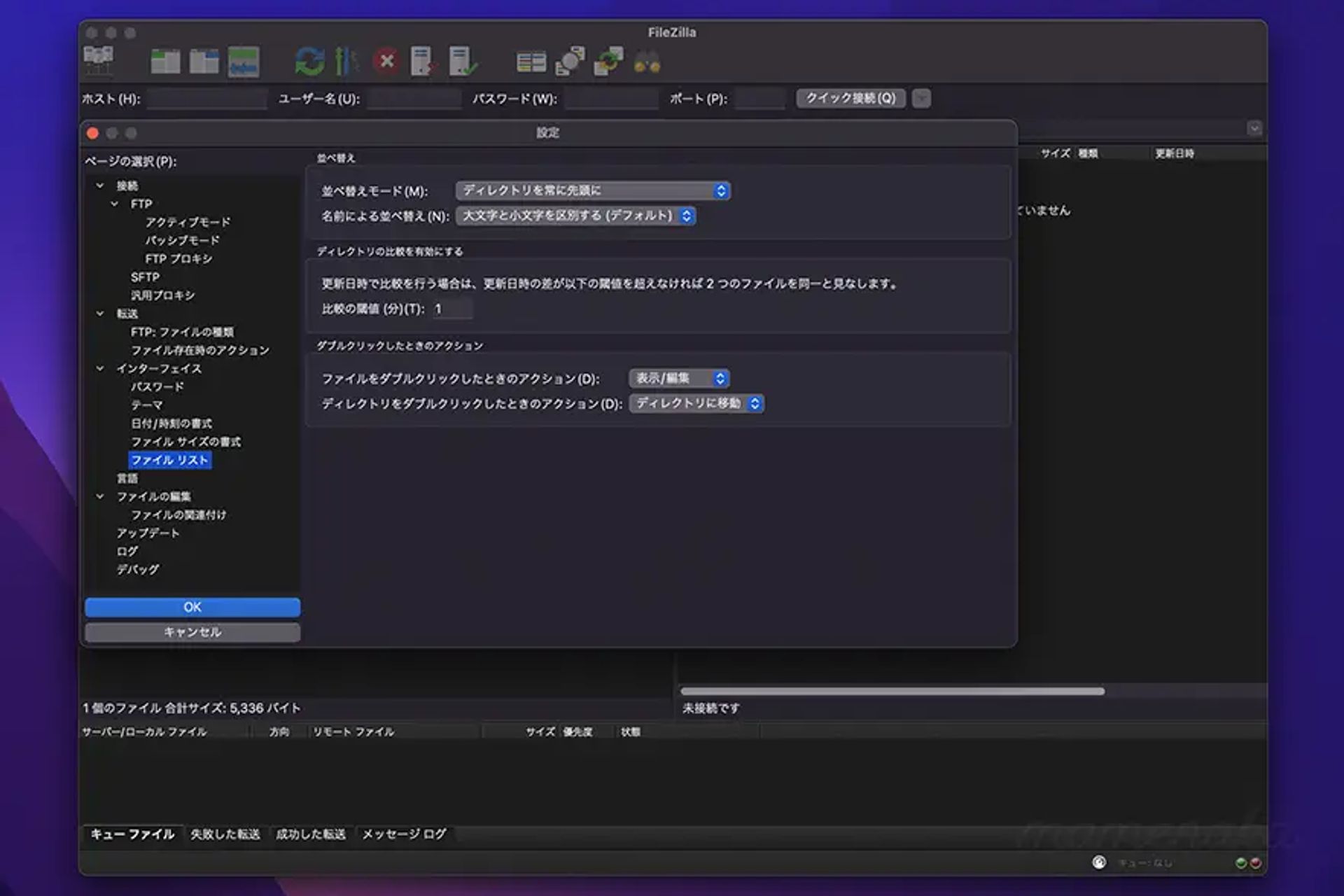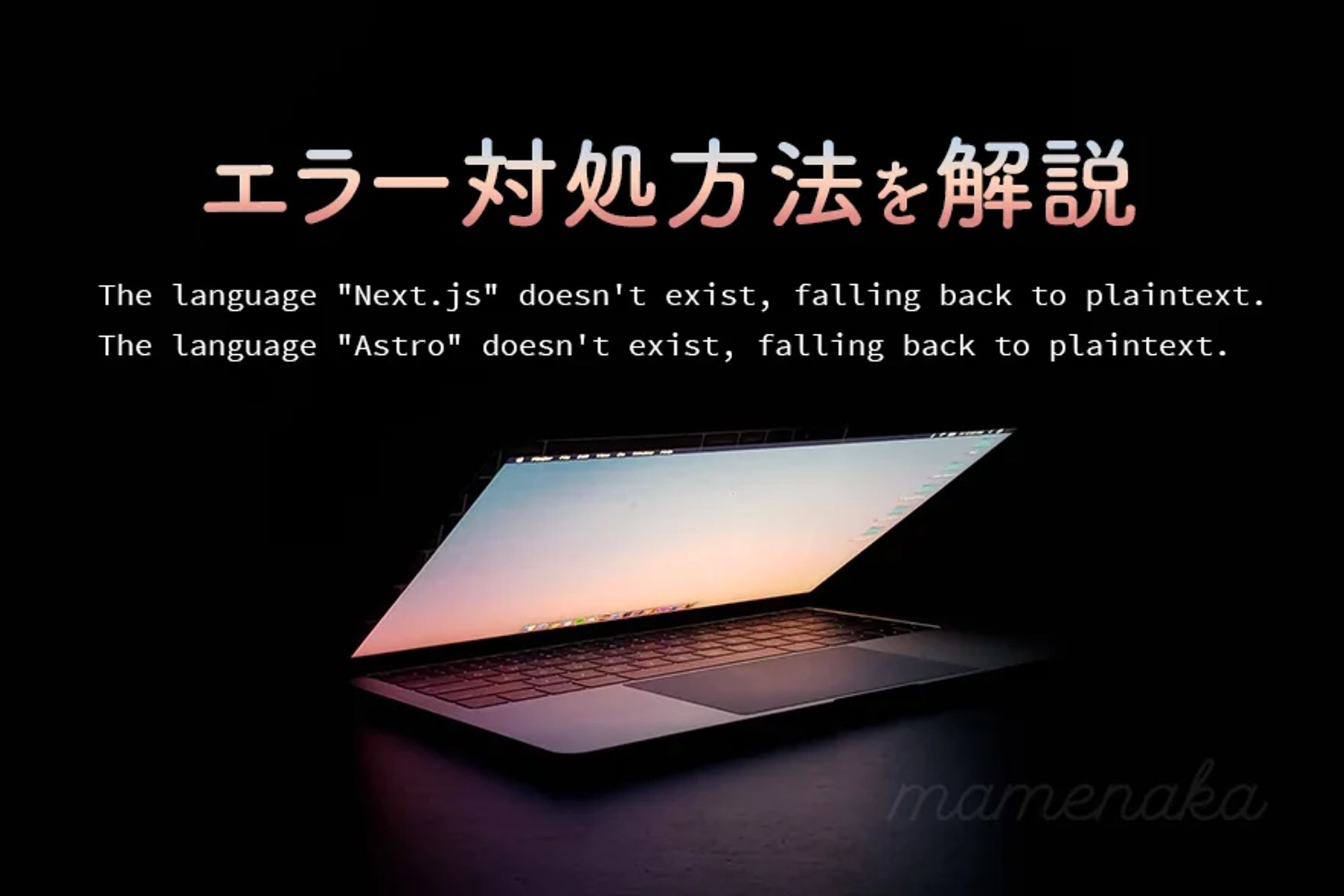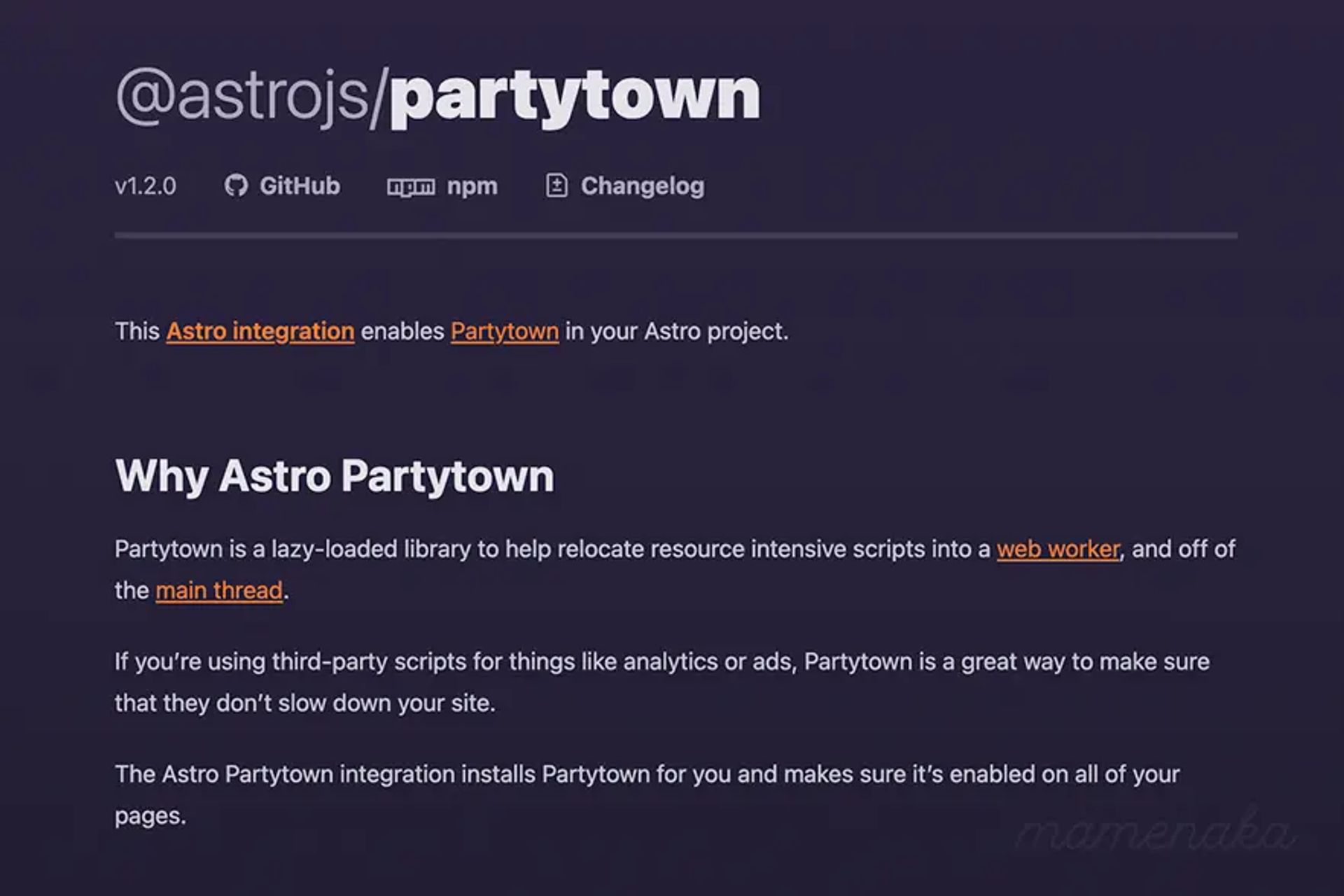FileZillaの便利なキーボードショートカット(Mac版)
※本ページはプロモーション広告を含みます。
CONTENTS
マメナカ的愛用品
Amazonお得情報
※商品情報・価格等は作成時点のものです。
FTPソフトのFileZilla。
公式サイト版だと無料で使えますし便利なんですが、操作がFinderとは異なるため、個人的には直感的に使いにくい時もあるんですよね。
かといってマウス操作も誤操作しやすい(これは他のFTPソフトでも同様)ので、キーボードのお作法を覚えるのが良いよなぁと思います。
備忘録を兼ねて、便利な操作やキーボードショートカットをまとめました。
Mac用のショートカットを記載していますが、CommandをCtrlに、ReturnをEnterに置き換えてもらえば、Windowsでも機能すると思います。
接続操作系のショートカット
| コマンド | ショートカット |
|---|---|
| サイトマネージャを開く | Command + S |
| 接続中のサーバを切断 | Command + D |
| サーバに再接続 | Command + R |
ブラウジング系のショートカット
| コマンド | ショートカット |
|---|---|
| 1つ上のディレクトリに移動 | Command + ↑ |
| ディクレトリ移動 | Return ※1 |
| クイック検索を開く | Command + F(Escキーで終了します) |
| ファイル一覧の内容を更新 | F5 |
| ディレクトリ比較のオン・オフ切替 | Command + 0 |
| ディレクトリリストのフィルタリング設定画面を開く | Command + I |
| 同期ブラウジング機能のオン・オフ切替 | Command + Y |
※1 デフォルトではファイル・ディレクトリの「転送」になっており誤操作の原因になりやすいため、こちらの記事を参考に、ダブルクリック時の挙動を変更したものと想定しています。
ひと手間要るんですが、転ばぬ先の杖とでも言いますか、取り返しのつかないミスが起きてしまう前に、ちゃちゃっと設定してしまうのが良いと思います。
ファイル操作系のショートカット
| コマンド | ショートカット |
|---|---|
| 選択中のファイルをリネーム | F2 |
| 選択中のファイルをもう一方のパネルへ転送 | Command + ↓ |
| ディレクトリを作成 | Command + Shift + N |
参照元
Keyboard shortcuts - FileZilla Wiki
https://wiki.filezilla-project.org/Keyboard_shortcuts
| Keyboard Shortcut | Description |
|---|---|
| F3 | Search remote files |
| F5 | Refreshes local and remote file and folder views |
| Tab | Switches to the next view |
| Alt+Down | Transfers the currently selected item to an item of the same name in the other pane |
| Alt+Up | Navigates up one line in a tree view (same as Up Arrow), navigates to parent folder in file view |
| Ctrl+B | Add bookmark |
| Ctrl+Shift+B | Manage bookmarks |
| Ctrl+C | Stops the current operation |
| Ctrl+D | Disconnects from server |
| Ctrl+E | Show files currently being edited |
| Ctrl+F | Enables Quick Search on either remote or local site |
| Ctrl+I | Directory listing filters … |
| Ctrl+M | Manual transfer |
| Ctrl+Shift+N | create a new directory |
| Ctrl+O | Enable directory comparison |
| Ctrl+P | Process queue |
| Ctrl+Q | Exit |
| Ctrl+R | Reconnects to server |
| Ctrl+S | Opens the Site Manager |
| Ctrl+T | Opens a new tab |
| Ctrl+U | Preserve timestamps of transferred files |
| Ctrl+Y | Toggle synchronized browsing |
| Ctrl+W | Close tab |
| Enter | Transfers the currently selected item if it is a file or expands it if it is a directory |
| Ctrl+PgUp/PgDn | switches to next/previous tab |
| Up Arrow | Moves up one item in the current view |
| Down Arrow | Moves down one item in the current view |
| Left Arrow | Nothing in a files view, Up one level in a tree view |
| Right Arrow | Down one level in a tree view, if there are subfolders, nothing if there are none. Pressing once expands a collapsed node. Pressing again steps down into it. |
僕は思った
Finderの操作感に近いTransmit、Cyberduckと比較すると、FileZillaは独自キー操作を覚える必要があるかな、という印象です。
この記事がお役に立てれば幸いです!
関連記事
 めちゃ安らぐ北欧照明
めちゃ安らぐ北欧照明 超軽量90g ミニ水筒
超軽量90g ミニ水筒 フィルム写真を日常に
フィルム写真を日常に 晴雨兼用ラク開閉190g
晴雨兼用ラク開閉190g
 76g軽量ミニマル傘
76g軽量ミニマル傘 30g軽すぎショルダー
30g軽すぎショルダー